As the iPod touch doesn’t come with a manual we have compiled the ultimate list of tips and tricks for operating and managing your iPod touch with more control:
When you’re scrolling through a long webpage in Safari - if you tap the bar at the top of your screen containing the time and battery, Safari will automatically scroll up to the top of the document/page and the show address bar.Double clicking the home button in any application, or with the screen off will bring up the music controls.
To completely exit an application to save battery power. Press and holding the home button for approximately 5-8 seconds. This will help boost battery life if you run lots of different apps regularly.
Holding down letters on the keyboard will pop up the accents/symbols associated with those letters. Once it pops up, slide your finger over to the accent/symbol you like.
When you in the Mail apps inbox view, slide your finger from left to right on a message and a ‘delete’ button will appear. This also applies in the list view of the Videos application.
In Safari double tap to zoom in. You can also “pinch” (putting your thumb and index finger on the screen and pinching in and out) to zoom in Safari and in Pictures.
You can charge your iPod Touch from any powered USB port. Such as a computer, printer, media centre.
If your watching a video and want to resume it later tap the “done” button and it will remember the videos progress next time you open it. Same with music/podcasts.
When typing a lot of text in Safari turn it to horizontal view. The keyboard will be bigger and you can get a better grip of the Touch while typing with two thumbs.
When typing if you want to add something from the numbers keyboard just hold down the numbers and slide your finger to the number or symbol you want, and release. It will take you back to your letters keyboard.
This also works by holding the ’shift’ key and sliding your finger to apply capital letters.
When viewing a website in Safari, if you want to check the url of a link before clicking it, hold your finger on the link and a bubble will appear showing the URL that the link is tied to.
A quick way to open a link in a new window in Safari is to open a new page, tap the bookmarks icon, tap the history folder and direct yourself to the last page you were just on and open the link from there.
When listening to an audiobook, iTunes and your iPod create a new chapter list unrelated to the subject of the book. It’s accessible using the same control used for viewing audio tracks (upper right of screen).
Make a typo? Press and hold the word you spelt wrong and a magnifying glass will appear. Slide your finger back and forwth to move the cursor.
When typing, if you press the space bar twice after a word it will insert a period and another space.
If you wish to use the horizontal keyboard to chat on AIM, MSN, Yahoo, GTalk, ICQ, etc. Using Safari go to the site www.meebo.com and use it there.
In Google Maps, double tapping zooms in as expected, but single tapping with two fingers zooms out.
when watching a movie press pause and press foward ( but don’t release it ) this will make your video go slow motion to fast foward just dont press pause beforehand.
SOURCE
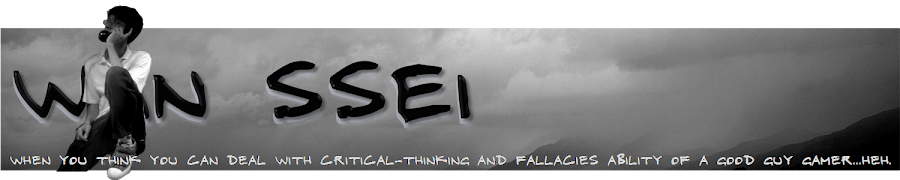
No comments:
Post a Comment
ringan-ringankan tangan anda untuk tinggalkan komen. ^^
TQ.